Most terminology we use at Highlands are production industry-standard terms; however, some are specific to Highlands.
¶ Stage Layout
The most important production understanding, is stage layout. It is very important to understand; and knowing how to properly refer to the stage positions will help those both on and off the stage.
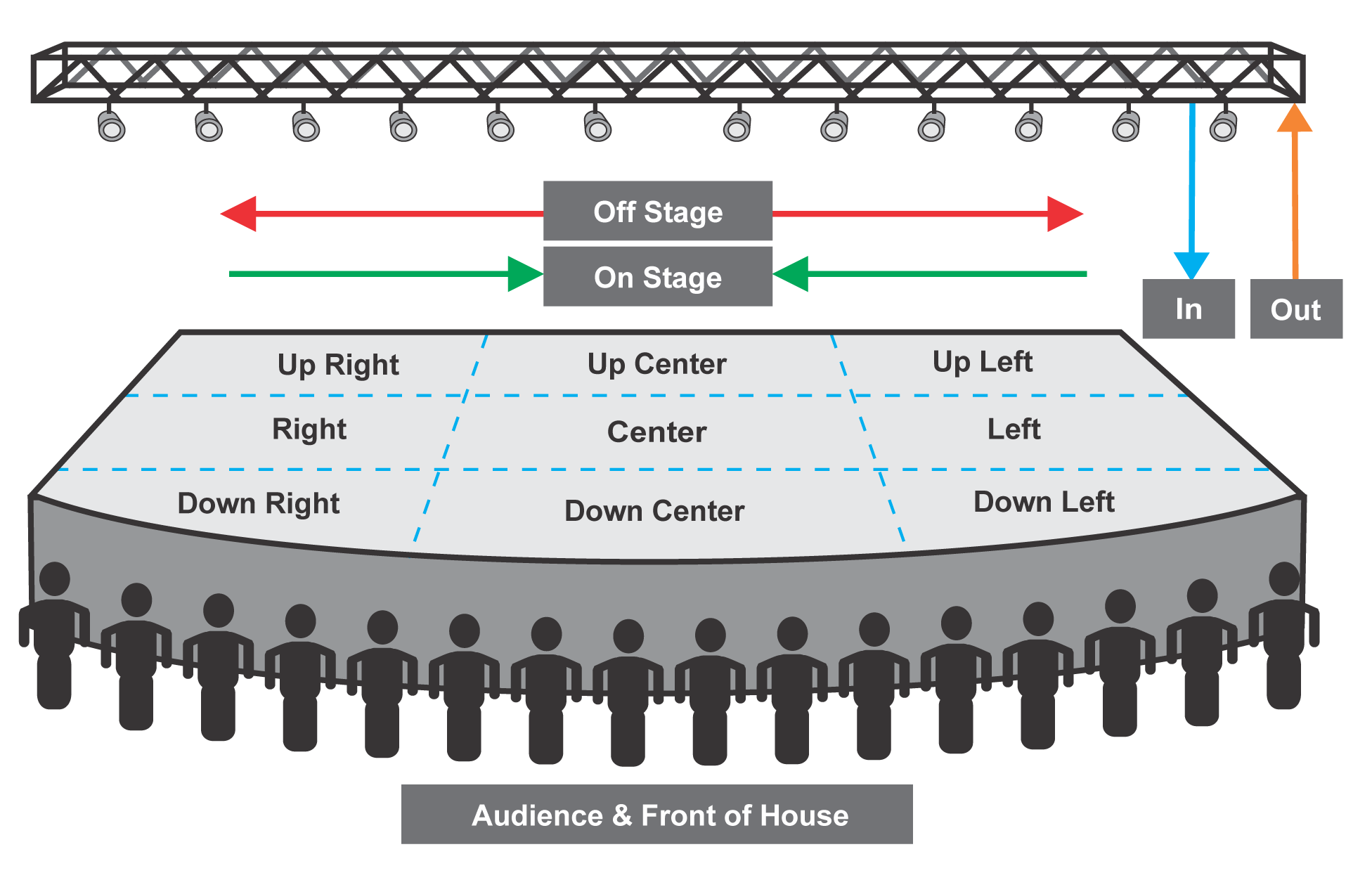
¶ Jumpbacks
These are the generic moving background videos that play behind lyrics. Highlands has a subscription with Church Motion Graphics (CMG), which is where most of the jumpbacks that are used in a service come from. For campuses that do certain services, like student services, they can use the CMG account. To obtain a login, contact Production Support.
¶ Abbreviations
- FOH — Front of house, the space that is open to the public and is generally where audio is located in the middle of the room.
- MD — Music Director, which is usually on stage directing the worship team.
- COMs — These are the communication headsets used at FOH to communicate with others at FOH and receive MD and guide tracks from stage.
- MV/Multiview — A multiscreen output from the switcher that shows all the video feeds that can be sent somewhere.
- PCO — Planning Center Services (link to document that talks about how we use PCO)
- MA — Main auditorium
- LX — Lighting
- TD — Technical director
- Timeslip — A device that functions like a DVR, allowing for live video to be paused.
- PD — Power distro
¶ Highlands-Specific Terms
- Central — Provides support for campuses
- Broadcast — Campus that live stream originates from, generally the Grants Mill campus
- CP — Campus Pastor
- WL/WP — Worship Leader/Pastor
- HK — Highlands Kids
- MR — Mothers Room
- PR — Prayer Room
- GT — Growth Track
- Going local — Returning from a live/video playback to the local host
- Merge — Usually when joining live with broadcast during a song
- Reverse merge — When joining local out of broadcast during a song
- M&G — Meet and greet
- HN — Highlands News
- Campus abbreviations — All campuses have a three letter abbreviation code that’s short for the campus name
¶ Children Numbers
Child numbers are sent to the production team, usually via a web page that then sends an alert to camps production via Slack. The production team then puts these numbers on screen in the top left corner of the screen based on the child number template. More information can be found on the Child Number reporting page.