¶ Importing Predefined Effects into MA3
In this section, we will create a new macro that when executed will create a list of predefined effects is the "All 1" preset window.
¶ Importing
- To start, tap anywhere on a blank screen to add a new window
- From the Pools tab select Macros in the left column
- This will add a new window with a list of the current macros in the show
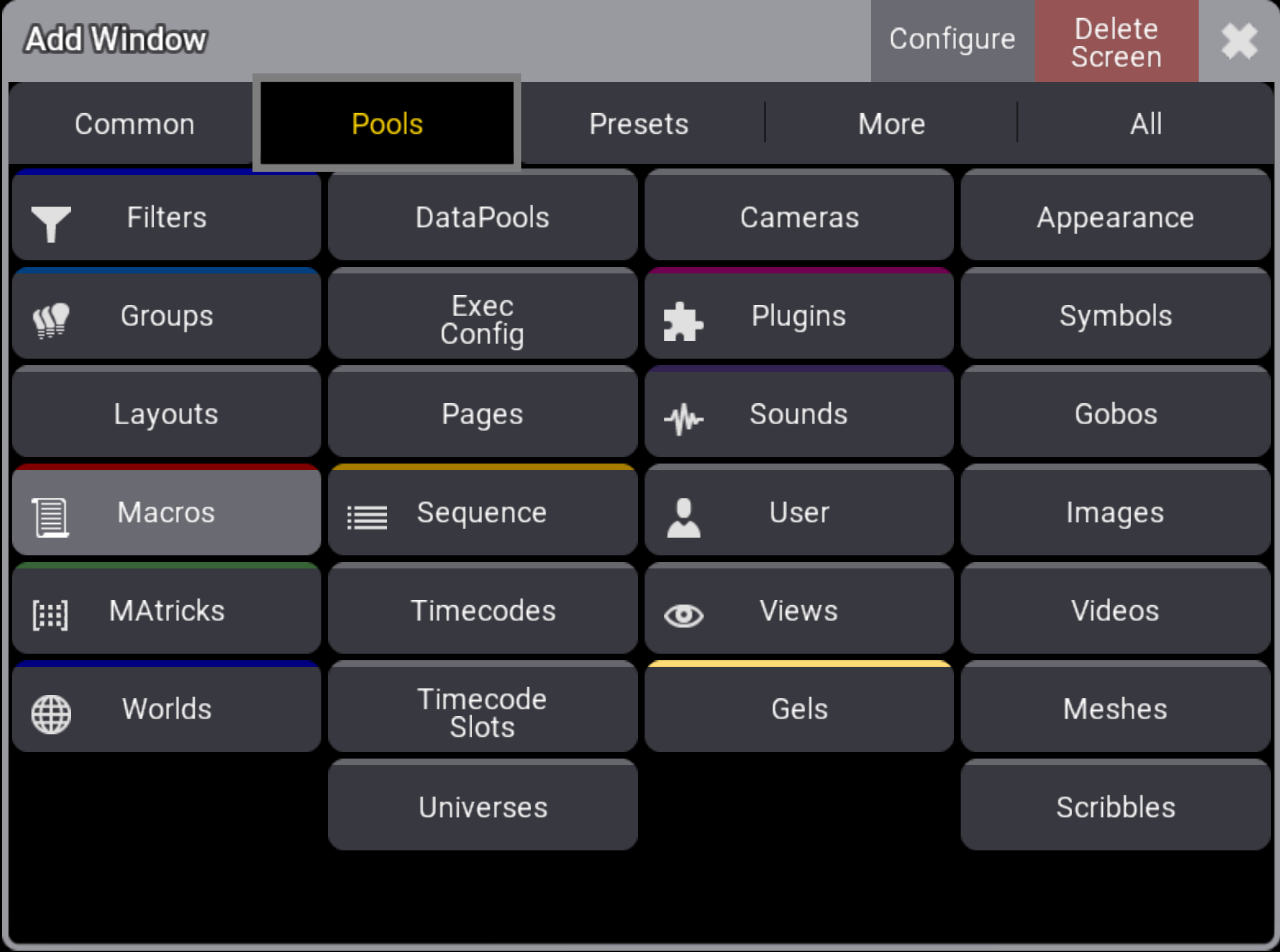
- With the new window opened, press the Edit key and tap an empty macro box
- This will open a window that should look like the image below
- In the window press Import near the bottom of the screen
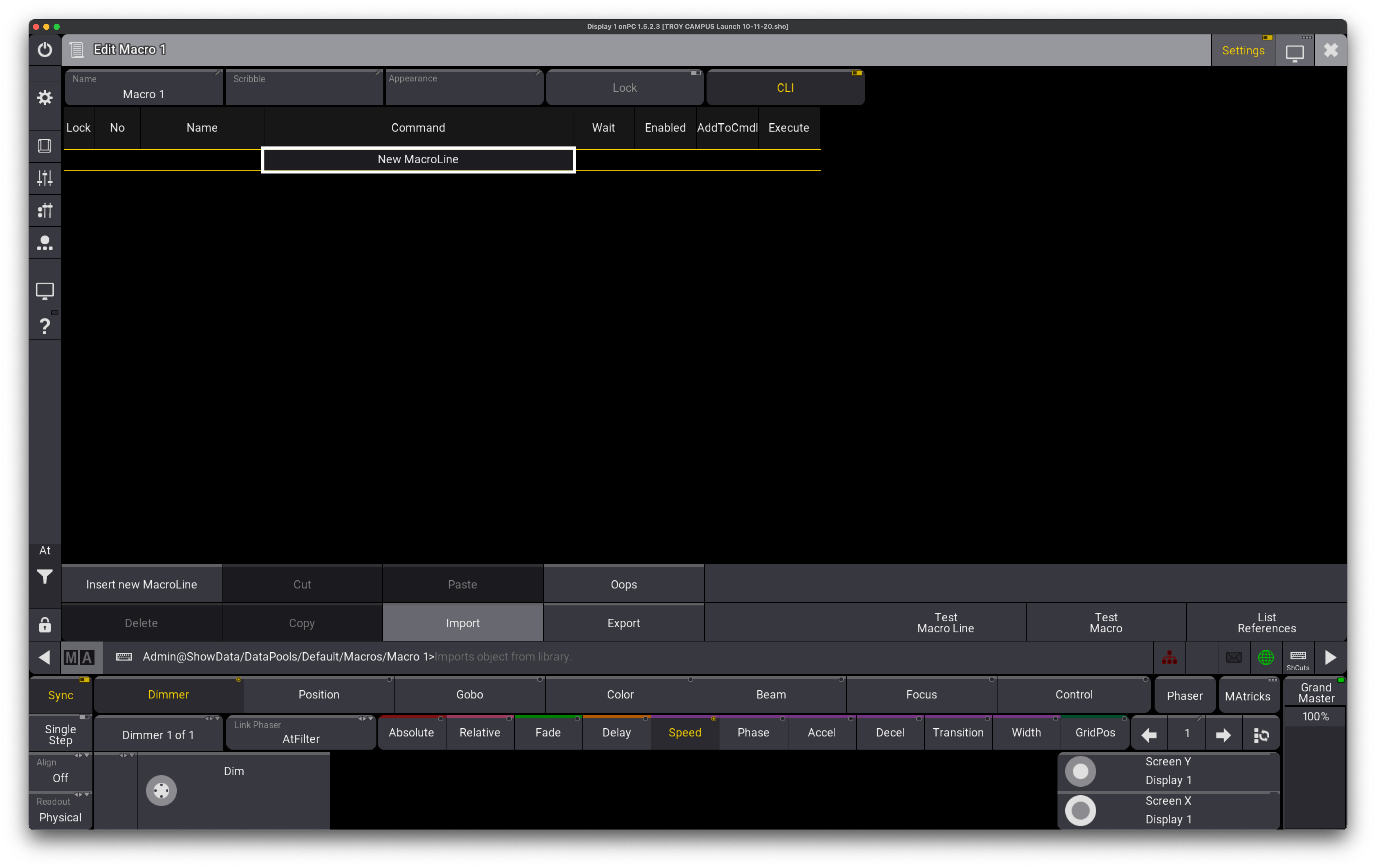
- In the pop-up, use the search bar at the top to look for "Predefined"
- Select the "import predefined phaser" from the list and press Import on the bottom right
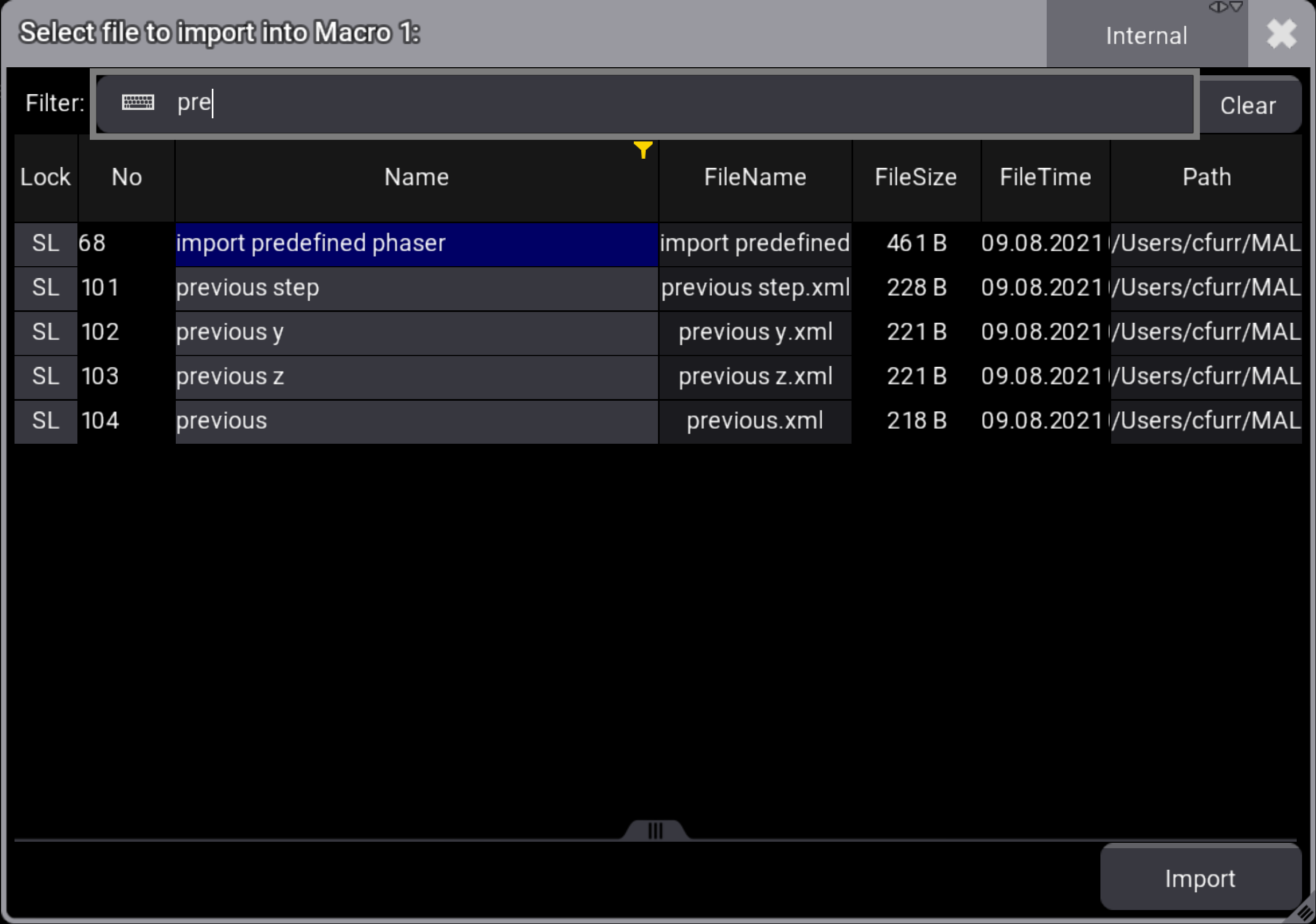
- Once imported, the macro should look something like this:
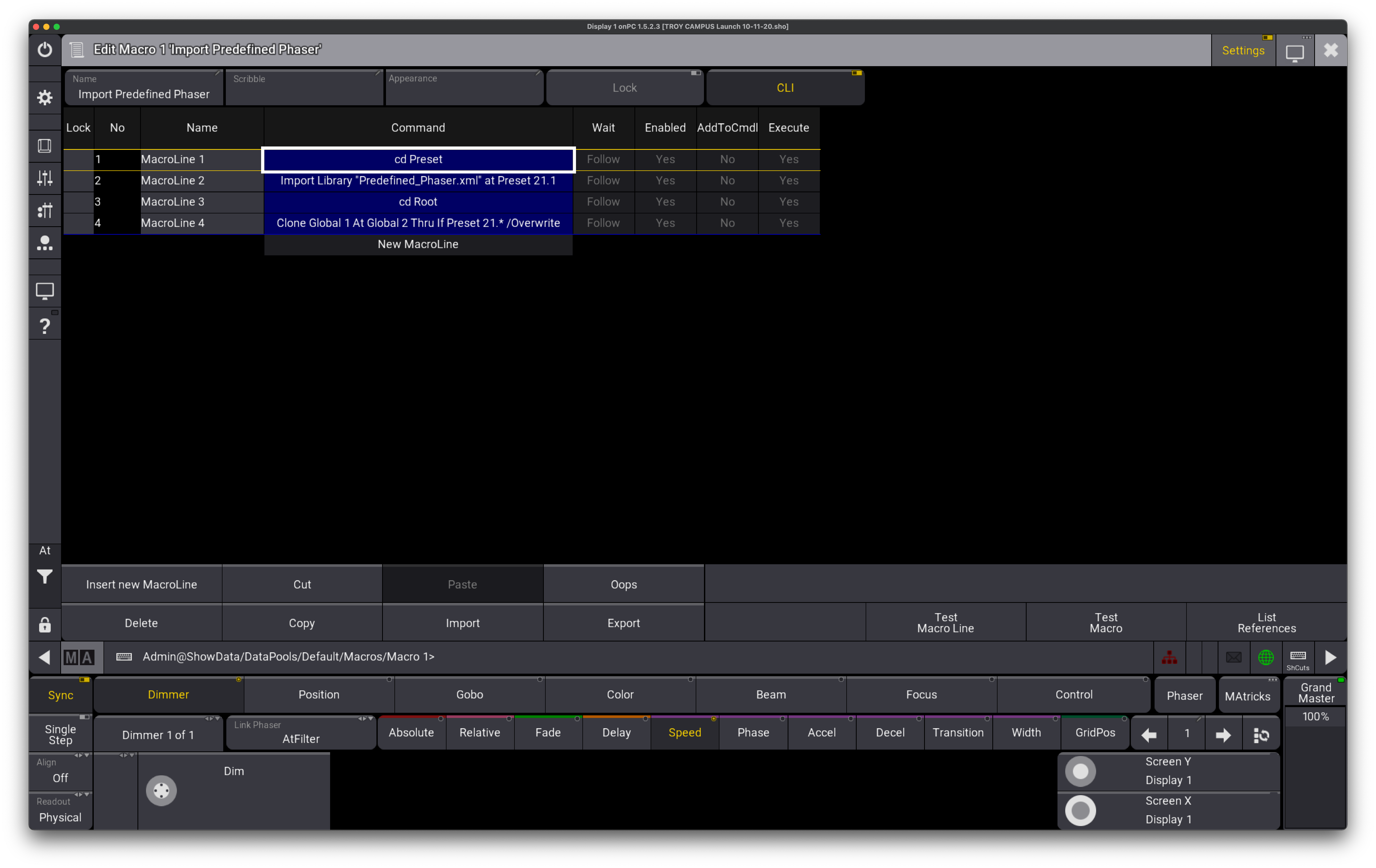
- Close this window and adjust the size of the Macros pool so that it takes up half of the screen
- Tap on the blank half of the screen to add a new window
- Go to the Presets tab and select All 1 in the right column (this may already be renamed but it is the top option on the far right column)
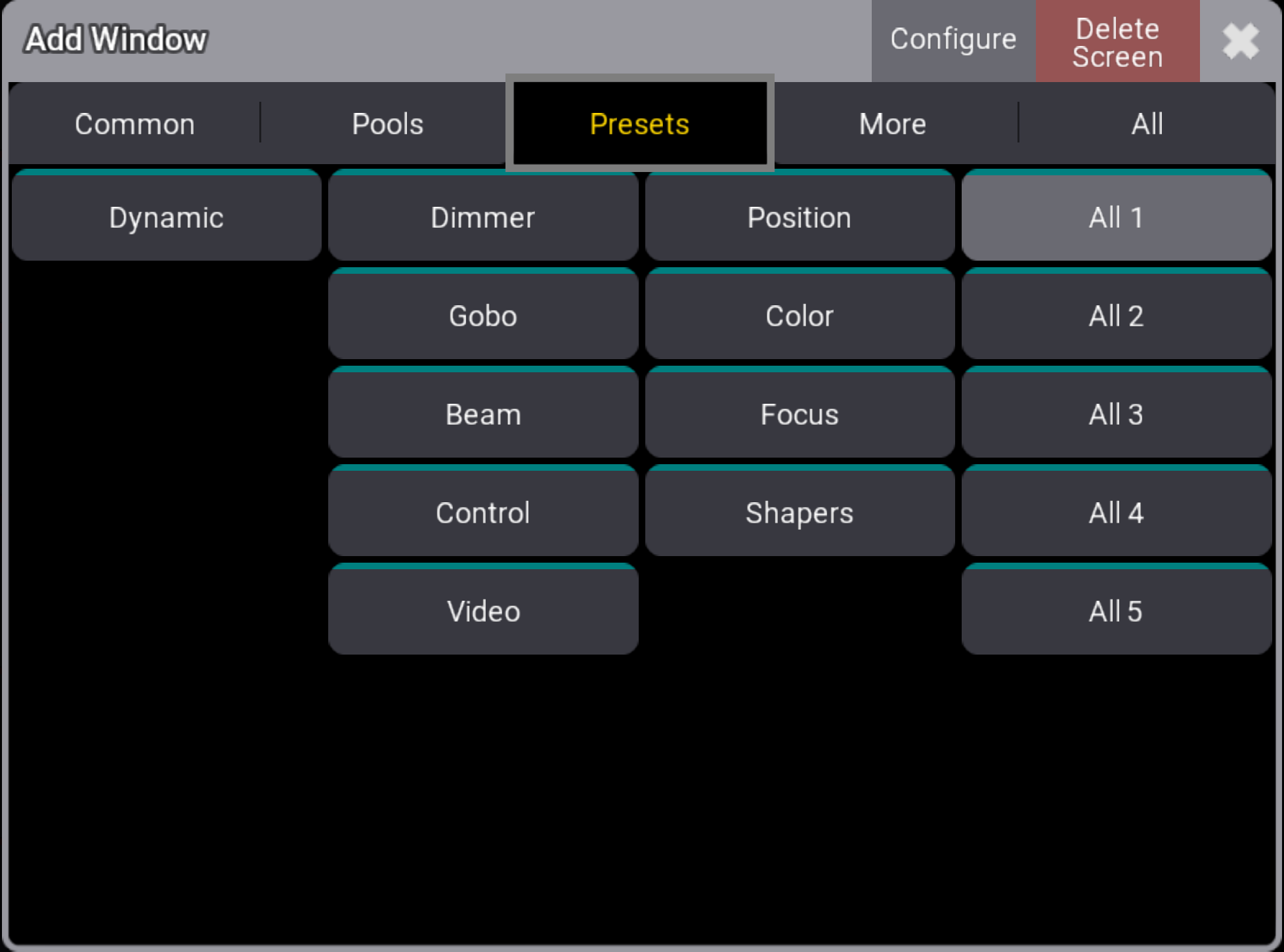
- Once the new window is created, click on the Import Predefined Phaser macro that was just created
- You should see the "All 1" preset window fill up with effects like the image bellow
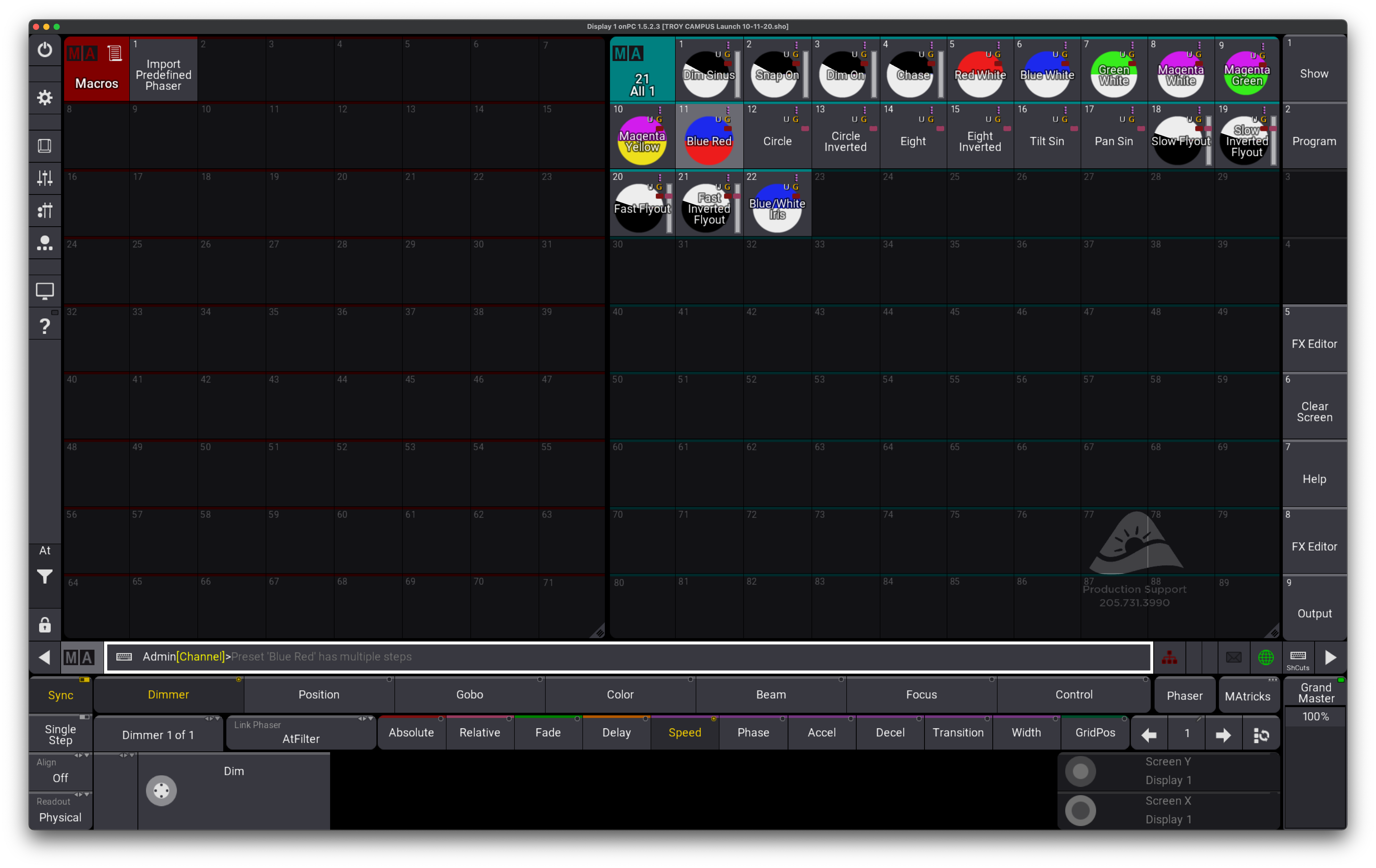
¶ Adding Effects to Sequences
** In the next step we will use these Predefined Phasers to build effects for a group of lights and add them to a fader
Creating an Effects List