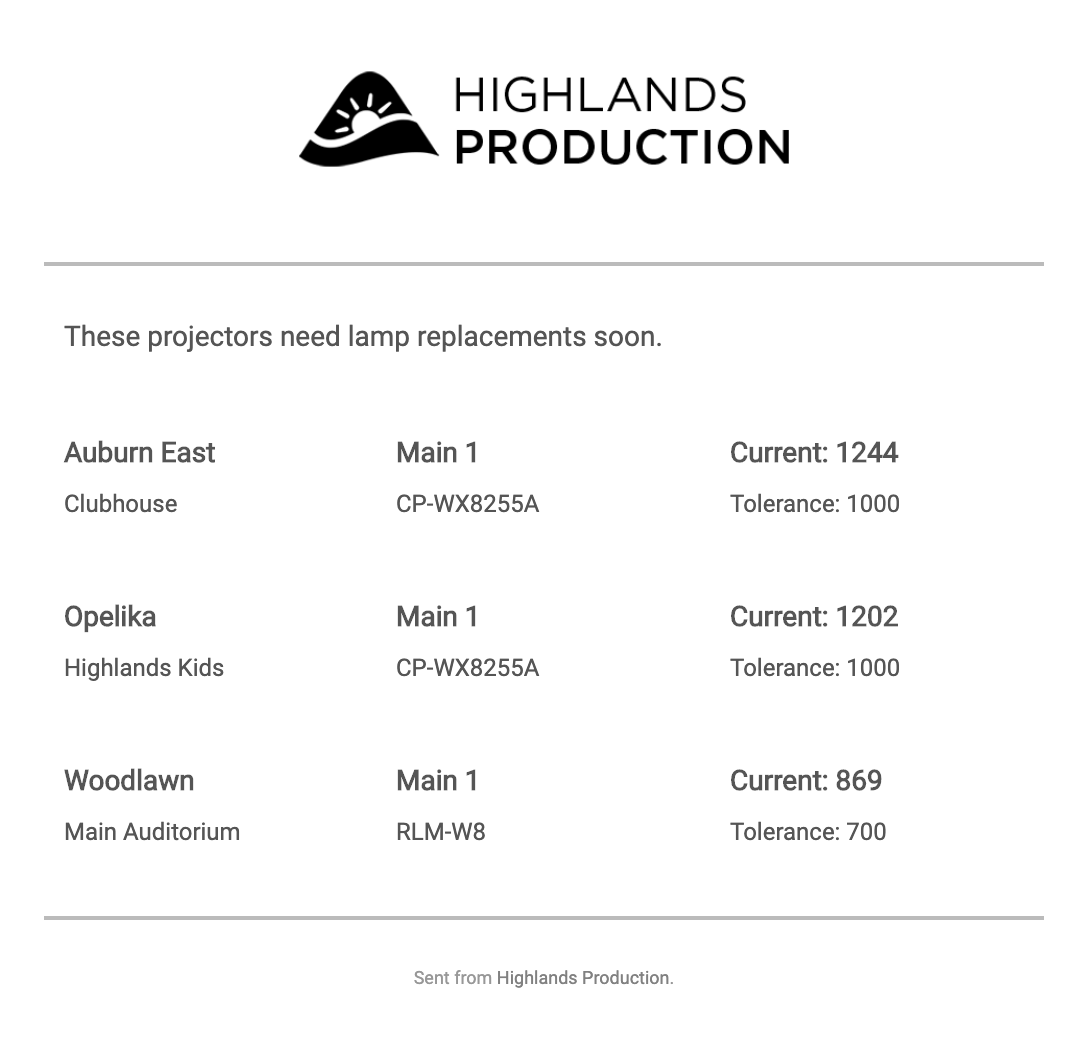Checklists are designed in clear and simple terms and are meant to ensure consistency, and prevent things from being overlooked at the campus.
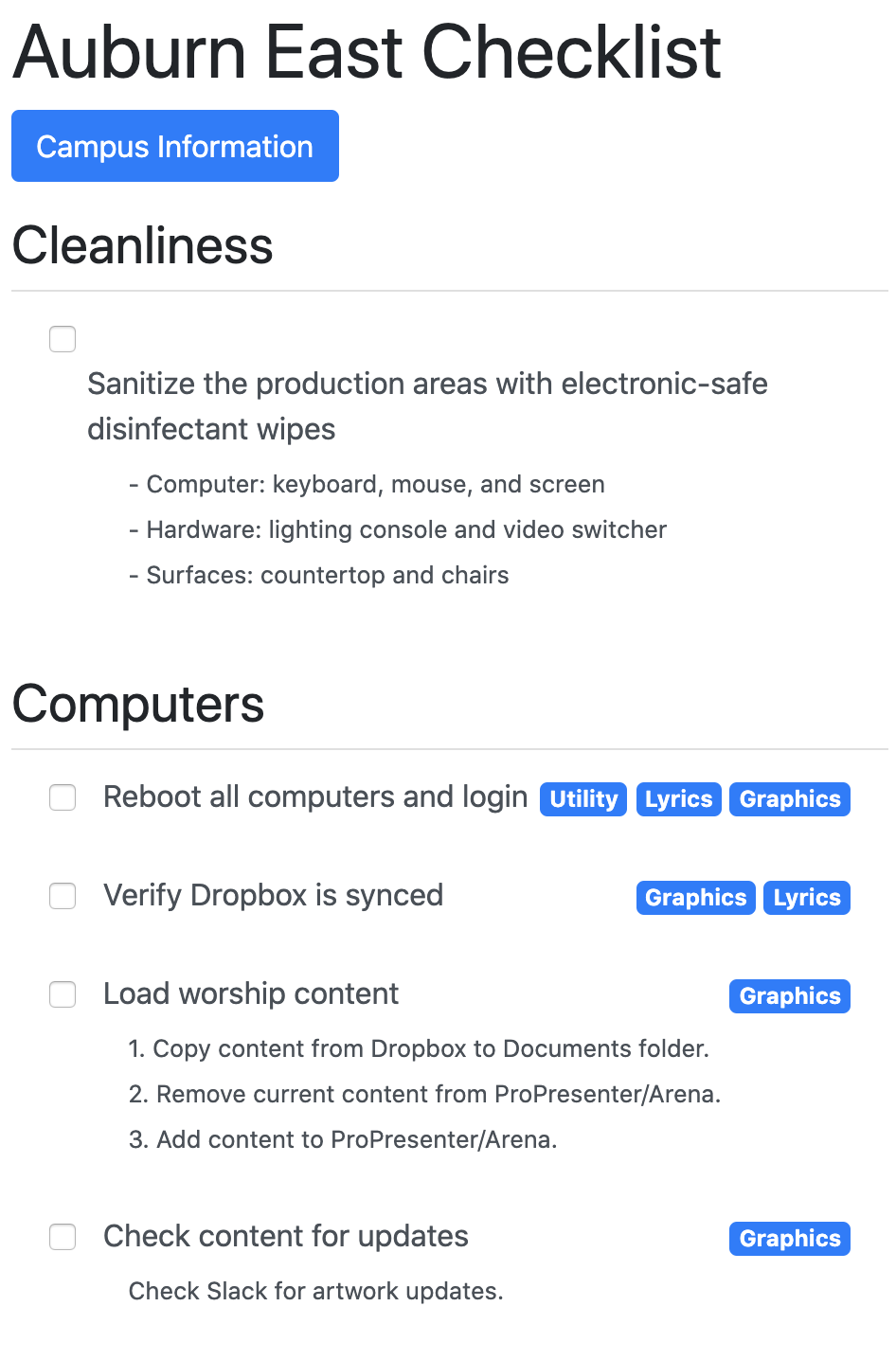
All checklists are broken apart based on sections of gear, such as Switcher or Computers, and are then further broken apart based on hardware or software, such as ProPresenter or a specific switcher model. This allows for a single checklist master that can then be given to campuses based on the devices that are used.
Checklists provide helpful hints and notes that users may need, such as reminders on how to do certain tasks along with links to this manual, for additional help.
¶ Projector Hours
On the first Sunday of every month, checklists provide a way for users to provide projector lamp or laser hours that are stored in a database that can be reported upon.
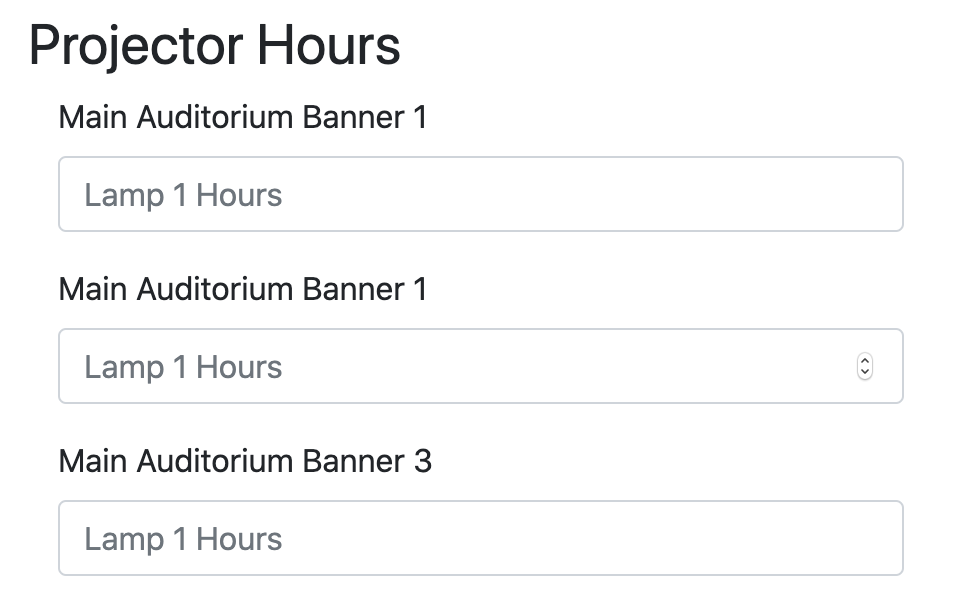
If projectors go over their threshold tolerance, the campus leader will be emailed when it's less than 50 hours until it needs replacing. Production staff will be emailed an alert if they go over the tolerance.