¶ Dynamics: Practical Application
Suppose you’re mixing a female vocalist. Sometimes she sings too softly and gets buried in the mix; other times she hits loud notes and blasts the audience. Or she may move the mic closer or farther away from her mouth while singing, so that her level changes. To control this problem, you can ride the fader by turning her down when she gets too loud and turn her up when she gets too quiet. But it’s hard to anticipate these changes and make accurate adjustments. Instead, you might choose to use a compressor, which in essence does the same thing automatically. It reduces the amplitude, or peak, when the input signal exceeds a predetermined level (called the threshold). Compression is one very popular method of controlling dynamic range. By controlling these amplitude peaks, we are reducing the overall dynamic range of the signal. As a result, the vocalist sits nicely within your mix with much less effort and anticipation on your part. First, let’s talk about dynamic range in general, then we’ll look at controlling it.
¶ Dynamic Range
Dynamic Range is the difference, in decibels, between the loudest and the quietest portion of a service or performance
Let’s look at one of our services to better explain Dynamic Range:
- At a resting point, the dB level usually sits at anywhere between (20dB to 40dB). The reason it never hits 0 (infinity) is because there is always going to be some kind of ambient noise. Whether it be someone talking, the A/C, rustling papers, etc.
- Let’s say that our loudest point during worship on a Sunday morning we don’t normally like to exceed 95 dB. One reason that we might exceed that level is if the congregation is singing louder such that the audio engineer needs to push levels to get the music back on top of the crowd. First Wednesdays and Motion Nights tend to be a little louder, because they are a different type of service.
- This puts our typical Dynamic Range of Sunday services between 55-75 dB.
¶ Controlling with Compressors & Limiters
There are cases where a large dynamic range is not always necessary or desirable. We can reduce or “compress” dynamic with the use of an audio compressor. A compressor effectively reduces dynamic range in a controlled manner. Limiters are a type of compressor. We’ll dig into the characteristics and differences of these next.
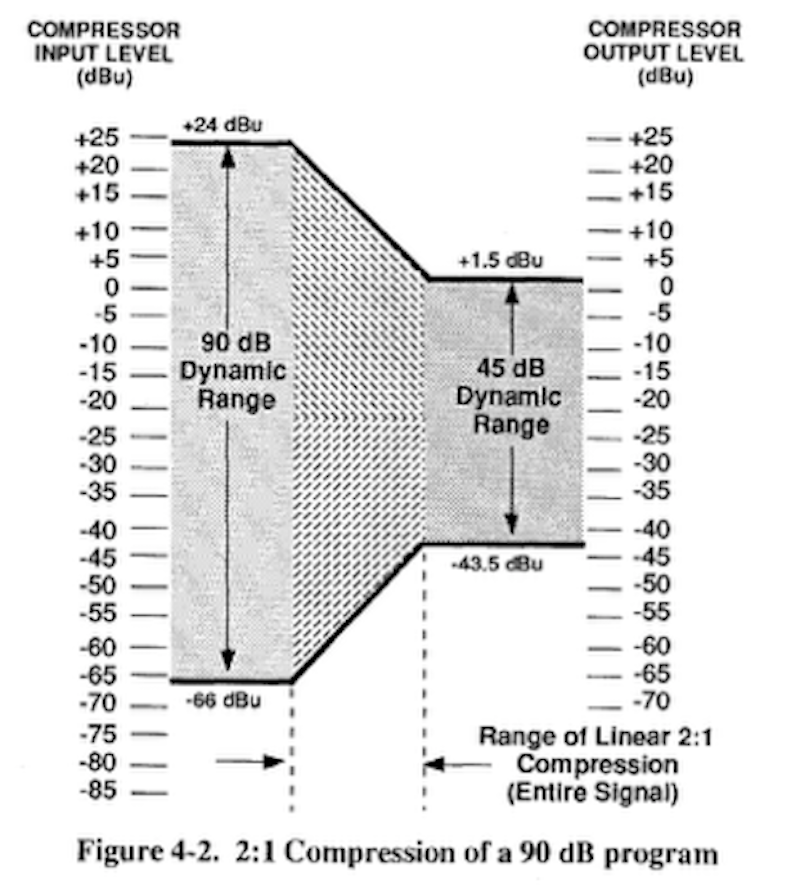
In a “live” environment, we are limited in how much we are able to compress a given input. This is especially the case when it comes to vocal microphones. Too much compression can not only cause the source to sound unnatural, it can also result in feedback. On the other hand, in a broadcast or recording environment, we may get away with more drastic compression.
After a recording project is mixed to the desired musical result, there is normally one additional step that takes place, “mastering”. One aspect of this mastering process is the reduction of dynamic range, while giving the sense of being louder. The purpose is to normalize or level out the loudest and softest portions of the overall project. This effectively reduces the project’s dynamic range. This process is accomplished with specialized compressors referred to as “mastering tools”. These specialized tools allow for more aggressive control without causing the project to feel “squashed”.
Through a series of mastering tools, we effectively can limit our dynamic range. This provides a very consistent experience for those joining us for our online campus experience while at the same time translating well for our other campuses. In any sound system or signal chain, there is what is considered a usable range. This usable range is defined as the space between the noise floor and the ceiling where clipping occurs. In some discussions, this may be referred to as the system’s Dynamic Range.
¶ Headroom
Headroom is the range between your system’s maximum sound level capabilities and your nominal operating level.
Headroom may be thought of as the “safety zone” between our desired operating level including signal peaks and the point at which the signal or system becomes distorted or damaged.
Let’s revisit our Sunday services. Remember we like to keep our peak dB level at around 95. So now, let’s assume that the max level the sound system can safely reproduce is 120dB. We can determine that our Headroom is 25 dB. Why is Headroom important?
- Headroom tells us the ability of the sound system to handle loud program peaks.
- Headroom is a factor that is present in each component as well as the entire signal chain.
- Even though Headroom is important in every component of the system, it is probably most notable when referring to power amplifiers and speaker components. Without adequate headroom within the amplifier section of your system, the likelihood of damaging your speaker system is greatly increased.
¶ Example
You may find yourself in a situation where you have limited headroom. This can pose a difficult challenge. Is there anything you can do if you do not have access to the speaker system processor? The answer depends on the tools at your disposal. If the system utilizes a simple analogue mixer with no compressors, then the answer may be “no”. However, there may be some things that you can do. If you determine that the limits you are reaching seem to be pertaining to the low frequency limits of the system, you may be able to simply manage your mix a little differently. You may have heard us talk about clearing “space” for something to “sit” in a mix. Basically, you might remove unneeded low end content from certain instruments. This may give you just the amount of frequency specific headroom you need to get you by.
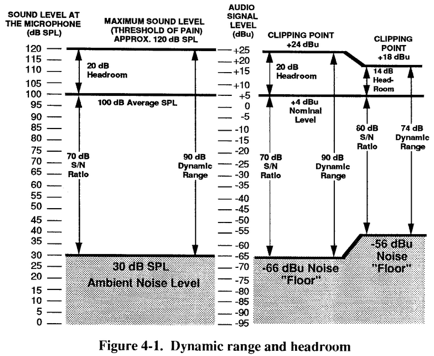
¶ Signal-to-Noise Ratio
Signal-to-Noise Ratio is a measure used in science and engineering that compares the level of a desired signal to the level of undesirable background noise. It is defined as the ratio of signal power to the noise power, often expressed in decibels. A ratio higher than 1:1 (greater than 0 dB) indicates more signal than noise. (as defined in Wikipedia)
¶ What is noise?
For our purposes, we will define noise as any unwanted or undesirable signal.
This undesirable signal may be hum or buzz from a guitar amplifier, an air handler fan, or simply “bleed” from another instrument. Having a low ratio is bad. The lower the ratio, the closer your noise floor is to your usable signal. Having a high ratio is good. As we increase or add distance between our desired signal and the present noise floor, we are essentially cleaning up our signal.
Noise is accumulative. If we want to get really picky; every component in every circuit has a certain amount of noise. This is especially true in the analog world. With that being said, I believe you can see that we need to always have this concept at least in the back of our minds. With technology today, we may not recognize this noise as much, but it is still there.
How do I control noise? When troubleshooting always go to the source. Check the instrument, DI or microphone. Check all cables. Proper gain staging is one of the most practical places to start when dealing with noise in as it pertains to a channel on our console. In our digital consoles, check plug-ins for analogue buttons that may be engaged.
¶ Compressor
A Compressor is an electronic effect that attenuates/amplifies the amplitude of audio by narrowing or “compressing” the audio signal’s dynamic range.
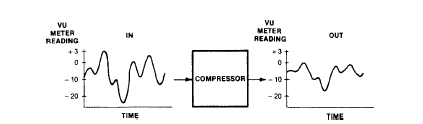
Now, let’s look at compression and how a compressor works! Notice how the waveform of the second image maintains its general shape as pertains to the "time" factor while the amplitude is noticabily reduced. This action reduces the dynamic range of the signal while leaving the frequency content of the waveform unaffected.
¶ Limiter
A Limiter keeps signal peaks from exceeding a preset level. Any compressor with a ratio of 10:1, or greater, is considered a limiter.

A limiter keeps signal peaks from exceeding a preset level. While a compressor reduces the overall dynamic range of the signal, a limiter affects only the highest peaks. The compression ratio in a limiter is very high—10:1 or greater—and the threshold is set high, say at 0dB. A limiter typically has a fast attack time.
¶ Noise Gate
A Noise Gate is a signal processor that turns off or significantly attenuates the audio signal passing through it when the signal level falls below a user adjustable threshold.
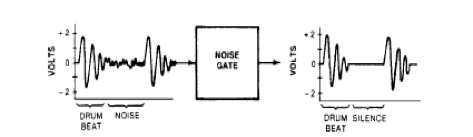
A noise gate can act like an on-off switch that may remove unwanted signal that falls below an established threshold. It reduces the gain when the input level falls below a preset threshold. That is, when an instrument stops playing for a moment, the noise gate drops the volume, which removes any noise and leakage during the pause. Gating undesirable noise or musical content is a great way to increase your signal-to-noise ratio.
Visualize a privacy fence around your back yard. The 'gate' to this fence has a spring attached to the outside to keep the gate closed. When the wind blows, the gate remains closed; when the neighbors' cat brushes against the gate, it still remains closed. However, when you push the gate, with enough force, it opens. As the gate opens with the force you have applied, the wind now blows through the opening and the neighbors' cat runs in as well. This gate also has a spring attached to the inside which controls how quickly the gate closes. This is a good way to understand how a noise gate works. Remember that once a gate opens, it does not discriminate as to what passes through. If you discover that you still have an unacceptable amount of unwanted "noise" coming through while the gate is open, you may need to address the source of the unwanted noise. Microphone placement is also a good way to address undesirable signals.
¶ Expander
An audio Expander is a gating circuit which expands a signal in a downward, or reducing, direction when the signal falls below an established threshold. Some expanders will additionally lift a signal that is above the defined threshold.
Expanders are generally used to make quiet sounds even quieter by reducing the level of an audio signal that falls below a set threshold level.
One common use of an expander is on a vocal microphone. We commonly will place an expander on a headset microphone. When the signal falls below the established threshold, the ambient noise level picked up by the microphone is reduced by a given ratio. The signal landing above the threshold may be expanded, the end result is increased dynamic range and signal-to-noise ratio by ‘expanding’ the distance between unwanted noise level and the desired signal.
¶ Audio Measurements
Let’s take a moment to talk about audio measurements.
¶ The Decibel:
- Decibel or dB is what we use to measure the loudness or intensity of sound
- The decibel is 1/10 of a Bel (a unit named after Alexander Graham Bell, which is why the “B” of dB is uppercase)
- Bel is a logarithm of electric, acoustic or other power ratio
¶ Sound Pressure Level (SPL)
- Sound Power - the TOTAL sound energy radiated in all directions
- Sound Pressure - the level measured per unit area at a particular location
- Absolute reference value - generally 0 dB SPL is defined as the threshold of hearing (of a young, undamaged ear) in the ear’s most sensitive range, between 1kHz and 4 kHz.
- Perceived value - If we increase the sound by 3dB, you are barely going to here it versus increasing it 10dB. However, loudness is a subjective quantity. As we have already learned from the inverse square law that an increase of 10 dB SPL difference gives the sense of doubling the intensity
- Volume - Refers to power level
- Level - the magnitude of a quantity in relation to a personal reference value.
- Gain - is usually assumed to be transmission gain, which is the power increase of a signal, usually expressed in dB
¶ Equal Loudness Contours
Refers to what we call “the human hearing curve." It has been proven that human hearing does not have flat frequency response. In general, it takes more sound pressure at lower frequencies, and at very high frequencies, for us to believe a sound is equally loud as a sound in the 3-4 kHz Sound Pressure.
Fletcher Munson Curve is one of many sets of equal loudness contours (below is a representation of this contour curve).

You will notice that to achieve what is perceived as equal loudness, the low frequency and very high frequency information needs to be increased. You will also notice the mid-frequency area actually requires no increase. It is widely accepted that the reason for this is that our ears are designed foremost for communication and that the mid-frequency band is centered in what is referred to as the intelligibility range. The human voice falls in this range and corresponds to where the outer ear’s canal is resonant. I believe this therefore meets the design criteria of our creator for human communication (one man’s opinion).
If you examine charts of “Equal Loudness Contours” you can see that peak hearing sensitivity comes between 3 and 4 kHz. It turns out that this is the frequency range where the outer ear’s canal is resonant. This is referred to as the intelligibility range.
¶ dB SPL Metering
- The fact that the ear is not linear guided the makers of sound level meters to use a corrective filter when measuring SPL. The filter has a feature called “weighting” and there are 3 types; A, B, and C.
- Given the sensitivity of the ear, the “A weighted” curve is most suitable for low-level sound measurement. Additionally, this weighting does not take as much low frequency information into its readings.
- In order for the measured sound level to more closely correspond to the perceived sound level, one would want a flatter response from the SPL meter. This is the function of the B and C weighting scales.
Since we are most interested in our listeners’ comfort and hearing safety, we utilize the “A” weighting. As stated, this weighting takes less of the low frequency content into account in its measurement since the low end is not as likely to cause pain or ear damage.
Incidentally, when the loudness exceeds 120 phons, most people become uncomfortable. The threshold of pain for most people lies somewhere between 120 and 130 dB SPL at 1kHz. Of course, women and children tend to be more sensitive than adult men.
At Highlands, we set our SPL meters to an “A” weighting and monitor at a slow response. We choose these setting partly because of national standards set by the Occupational Safety & Health Administration (OSHA). OSHA sites “A” weighting in their recommendations for audio noise safety standards. OSHA, however adds one addition component to their equation, “time”. Their SPL recommendations and standards are rated over a period of time.
¶ Highlands Services SPL
Let’s look at SPL measurements in an average Church of the Highlands service:
Average SPL metering for a Church of the Highlands weekend service:
- Worship – 92-96 dB
- Highlands News – 76-80 dB
- Message – 68-75 dB
- Average SPL metering for a Church of the Highlands Saturday Prayer service:
- Worship – 92-94 dB
- Message – 68-75 dB
- Prayer playlist – 79-81 dB
Pastor Chris Hodges and his leadership team have established these parameters and have given each campus pastor some leeway in these levels at their individual campuses. Therefore the final determination at each campus is made by the Campus Pastor. This is designed to take the pressure off of the audio engineer as well as establishing a level of consistency from campus to campus.